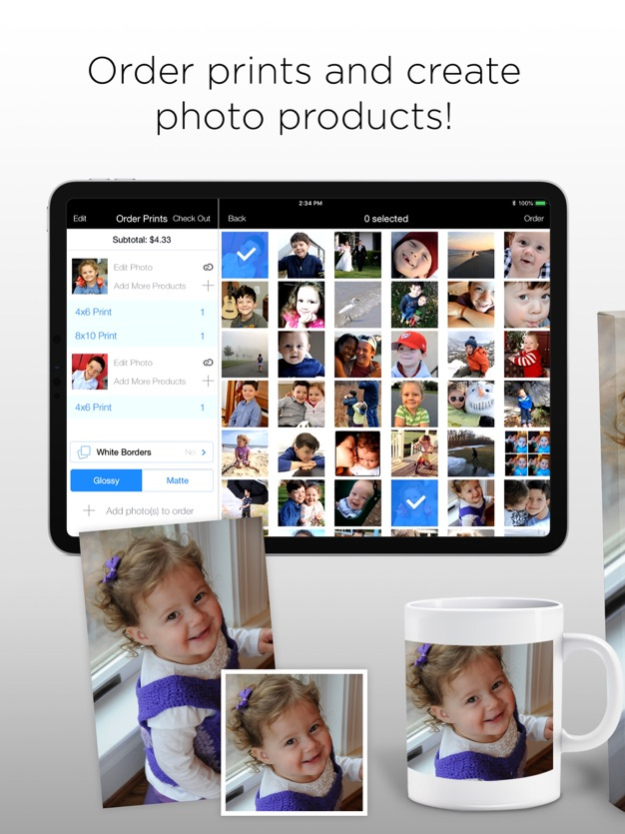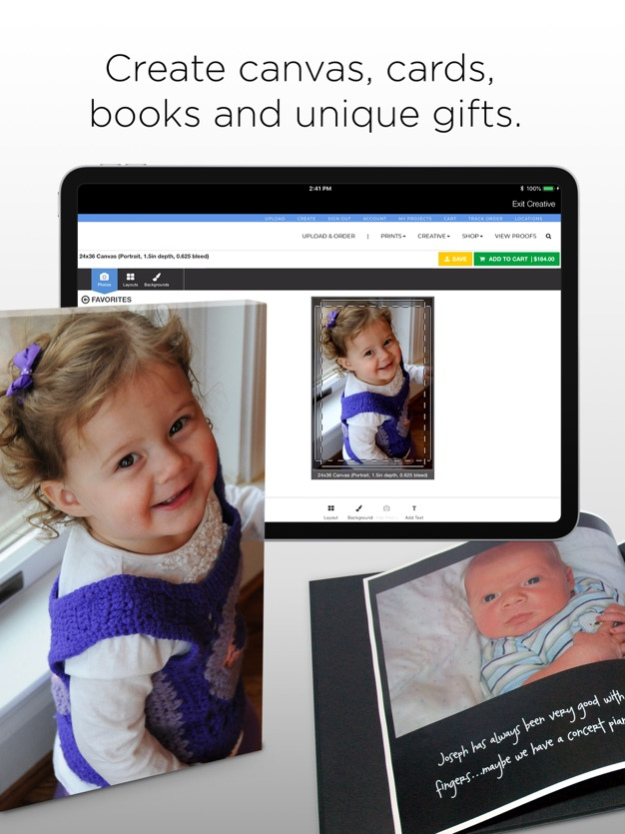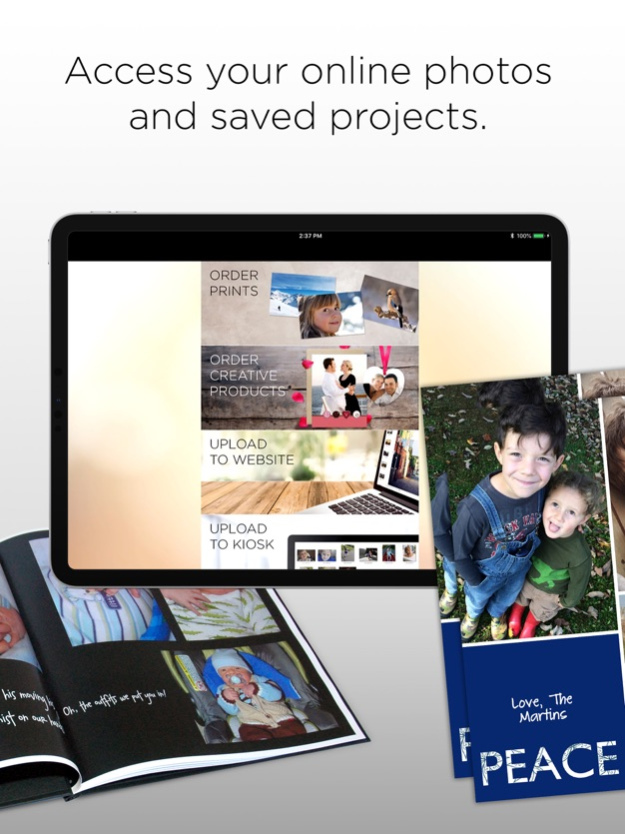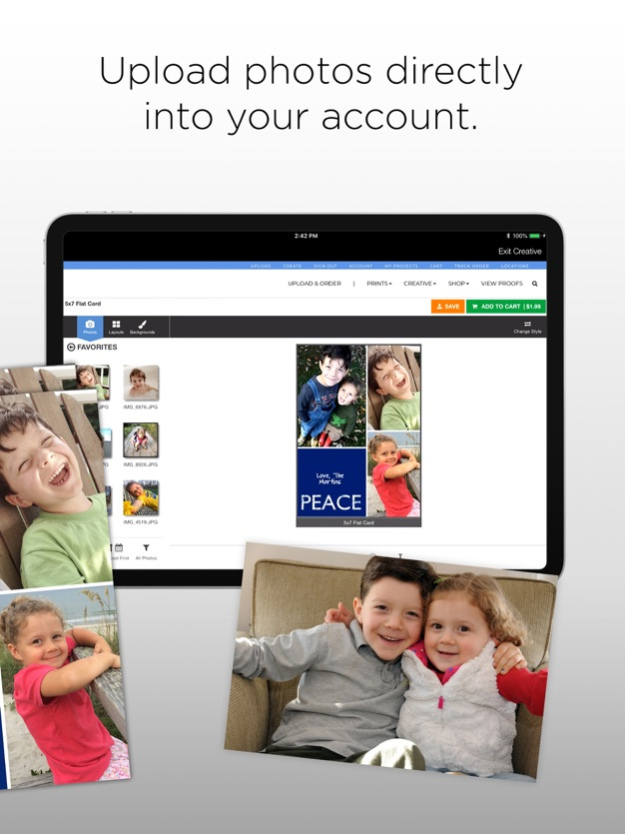CT Prints: Ross Imaging Center 7.0.0
Free Version
Publisher Description
• Upload all your photos to our secured site with the app, and have access to them from any device
• Order prints in popular sizes, square prints, panoramics and enlargements -- all printed on our premium photographic paper
• Enjoy unlimited free photo storage for redundant backup in case your computer crashes
• Quickly create personalized wedding invitations, save-the-dates, birth announcement cards and graduation announcements
• Easily turn your favorite memories into beautiful photo books on our new & improved app; start creating a photo book on the app and add finishing touches from your computer or in our in-store kiosks
• Create personalized photo gifts such as notebooks, journals, glass ornaments and phone cases
• Easily order photo prints and make personalized creations such as photo gifts, photo books, and home decor including metal, canvas, and acrylic
Popular sizes: 4x6, 5x7, 8x10,11x14 and wallet on premium photographic paper
Square sizes: 4x4, 5x5, 8x8, 10x10, 12x12 & 16x16 on premium photographic paper
Panoramic sizes such as 6x18, 7x21, 8x24, 10x30 on premium photographic paper
UNLIMITED FREE PHOTO STORAGE
Upload, store and organize your photos with unlimited free photo storage and save space on your device. We will never delete your photos, so you know that your pictures are safe and secure with Ross Imaging Center.
PHOTO BOOKS MADE EASY
With new and exciting features, it’s easy to turn your favorite memories into beautiful photo books in minutes. Select your pictures and choose from various photo layouts, book styles and sizes.
CREATE CUSTOM CARDS & STATIONERY
Make your photos for any occasion shine with one of our limited selection of glossy papers. Choose from a huge variety of options to find the perfect sentiment and style that fits your family and friends.
MAKE ONE-OF-A-KIND CREATIONS
Print photos, make photo books, and create photo gifts and home decor gifts directly from the Ross Imaging mobile app. Share your favorite moments with family and friends. Photo gifts are perfect presents for birthdays, holidays, or any day!
Customer support:
www.ctprints.com
203-281-6996
info@ctprints.com
Our store address:
Ross Imaging Center
3000 Whitney Ave. Suite #1
Hamden, CT 06518
Hours:
Monday through Friday 10:30-6:30
Saturday 10:30-5:00
Sunday Closed
Mar 1, 2024
Version 7.0.0
Version 7 features a revamped user interface throughout the app, with an easier-to-use print ordering workflow and updated checkout.
Thanks for your continued business!
About CT Prints: Ross Imaging Center
CT Prints: Ross Imaging Center is a free app for iOS published in the Screen Capture list of apps, part of Graphic Apps.
The company that develops CT Prints: Ross Imaging Center is Ross Imaging Center. The latest version released by its developer is 7.0.0.
To install CT Prints: Ross Imaging Center on your iOS device, just click the green Continue To App button above to start the installation process. The app is listed on our website since 2024-03-01 and was downloaded 0 times. We have already checked if the download link is safe, however for your own protection we recommend that you scan the downloaded app with your antivirus. Your antivirus may detect the CT Prints: Ross Imaging Center as malware if the download link is broken.
How to install CT Prints: Ross Imaging Center on your iOS device:
- Click on the Continue To App button on our website. This will redirect you to the App Store.
- Once the CT Prints: Ross Imaging Center is shown in the iTunes listing of your iOS device, you can start its download and installation. Tap on the GET button to the right of the app to start downloading it.
- If you are not logged-in the iOS appstore app, you'll be prompted for your your Apple ID and/or password.
- After CT Prints: Ross Imaging Center is downloaded, you'll see an INSTALL button to the right. Tap on it to start the actual installation of the iOS app.
- Once installation is finished you can tap on the OPEN button to start it. Its icon will also be added to your device home screen.